AtomのLinter
AtomのLinterはメジャーなものが2つありそうです。
両方ちょろっとさわってみたので感想を記載しておきます。
Linter

Atom-Lint
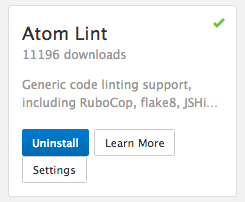
違い
| 項目 | Linter | Atom-Lint |
| URL | https://atom.io/packages/linter | https://atom.io/packages/atom-lint |
| Linter |
linter-php, for PHP using php -l linter-phpcs, for PHP, using phpc linter-phpmd, for PHP, using phpmd linter-pylint, for Python, using pylint linter-javac, for Java, using javac linter-jshint, for JavaScript and JSON , using jshint linter-jscs, for JavaScript, using jscs linter-scss-lint, for SASS/SCSS , using scss-lint linter-coffeelint, for CoffeeScript , using coffeelint linter-csslint, for CSS, using csslint linter-rubocop, for Ruby, using rubocop linter-tslint, for Typescript, using tslint linter-xmllint, for XML, using xmllint linter-shellcheck, for Bash, using shellcheck. linter-scalac, for Scala, using scalac. linter-clang, for C / C++, using clang. |
RuboCop for Ruby flake8 for Python HLint for Haskell JSHint for JavaScript CoffeeLint for CoffeeScript gc for Go CSSLint for CSS SCSS-Lint for SCSS puppet-lint for Puppet ShellCheck for shell script Clang for C/C++/Objective-C rustc for Rust erlc for Erlang |
| DL数 | 約3万 | 約1万 |
AtomのPackageは、Settingsから検索できて良いのですが
Packageの詳細が分かりにくいという傾向があります。
(なのでダウンロード数の多いのをとりあえず選んでしまう。)
(主にrubocopですが)両方触ってみたところ、ダウンロード数の少ない(といっても1万DL)
Atom-Lintの方が自分には馴染みそうだったので、今はAtom-Lintを使っています。
それぞれが使いやすい方を選べば良いと思います。
Atom-Lintのいいところ
- ショートカットで移動ができる
Ctrl-Alt-L: Global toggle Ctrl-Alt-[: Move to Previous Violation Ctrl-Alt-]: Move to Next Violation
導入が楽
もちろんrubocop使うためには、gemで入れないといけないのですが、
Linterだと更にサブプロジェクトのinstallが必要かつ、
~/.atom/config.cson に設定が必要となります。(これが面倒)開発者が日本人(だと思う)
Lintのいいところ
見た目がちょっとおしゃれ。 参考:linter (だけどフォントサイズが小さい。)
余談
Atom-LInter は、自分の環境だと consoleにエラーが出力されていたので
ちょろっと直して pull request したり bug reportしています。(noclobberが悪さをしていたみたい)
私はJSerではないのですが、Atom-Linterはテストがしっかり書かれていてモダンな印象を受けました。
(逆にLintは、rubocop実行がemacs形式で出力していてびっくり)