textmateでは ctrl + L で fat-arrow (" => ") が表示でき
sublime text2 ではsnippetに定義すればokですが
Atomではできません。私が知らないだけかもしれませんが。
ちょっとイライラが溜まってきたので、プラグインとして作ってしまいました。
使い方
ctrl + L を押すと、以下の順で値が変わります。
' => ' ' -> ' '=>' '->'
こんな感じ
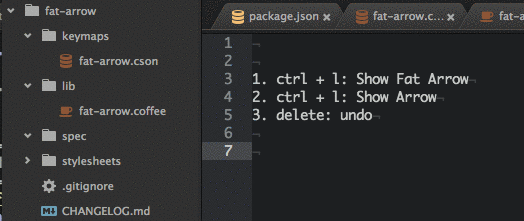
gifはちょっと前のバージョンです。
個人的には
もう少しいじるかもしれませんが、今のところ満足です。
あとテストが結構面倒でした。
# fat-arrow/spec/fat-arrow-spec.coffee {WorkspaceView} = require 'atom' describe "FatArrow", -> [activationPromise, editor, editorView] = [] arrowShow = (calledTimes, actual) -> for [1..calledTimes] editorView.trigger 'fat-arrow:show' waitsForPromise -> activationPromise runs -> expect(editor.getSelectedText()).toEqual(actual) beforeEach -> atom.workspaceView = new WorkspaceView atom.workspaceView.openSync() editorView = atom.workspaceView.getActiveView() editor = editorView.getEditor() activationPromise = atom.packages.activatePackage('fat-arrow') describe 'when the fat-arrow:show event is triggered', -> describe 'once', -> it 'is selected a fat arrow', -> arrowShow(1, ' => ') describe 'twice', -> it 'is selected a narrow arrow', -> arrowShow(2, ' -> ') describe '3 times', -> it 'is selected a fat arrow without space', -> arrowShow(3, '=>') describe '4 times', -> it 'is selected a narrow arrow without space', -> arrowShow(4, '->') describe '5 times', -> it 'is selected a narrow arrow', -> arrowShow(5, ' => ')
これだけなんですが、非同期処理に待を入れる必要があるところと、その書き方にはまってしまいました。